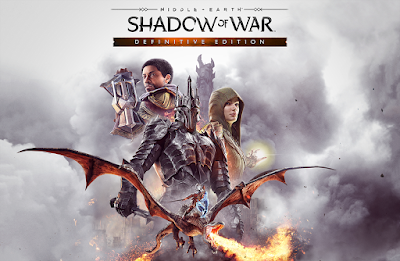Middle Earth: Shadow of War — Go behind enemy lines to forge your army, conquer Fortresses and dominate Mordor from within. Experience how the award winning Nemesis System creates unique personal stories with every enemy and follower, and confront the full power of the Dark Lord Sauron and his Ringwraiths in this epic new story of Middle-earth.
Instructions:
Downloads:
Game Details
- Title: Middle Earth: Shadow of War – Definitive Edition
- Genre: Action, Adventure, RPG
- Developer: Monolith Productions
- Publisher: WB Games
- Release year: 10 Oct, 2017
- Steam link: https://store.steampowered.com/app/356190
- Release Name: Middle.Earth.Shadow.of.War.Definitive.Edition-CODEX
- Game Releaser: CODEX
- Size: 112 GB
- The first thing we do is download the game’s installation files.
- Mount or burn the ISO image in the disk emulator (UltraISO program).
- During the installation, we specify the location on the disk where we want to install it.
- Wait until the installation process is complete, a shortcut will appear on the desktop.
- Copy the contents of «CODEX» to the game folder.
- Start the game.